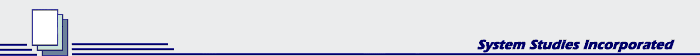Clearing Rules Based on One Step
by Kevin Egan,
Software Engineering Manager
If PressureMAP detects sufficient improvement in a pressure or flow condition that triggered an alarm or dispatch, the program will remove or "clear" the report from the list of current dispatches. Just as there are rules for generating dispatches, there are also rules for clearing them. This article explains what PressureMAP is "thinking" when it decides to clear an outstanding dispatch.
First of all, there are two types of dispatches, dynamic and static. Dynamic dispatches are based on change that occurs over a period of time; static dispatches are not based on a change, just a condition. Here are examples of the two different types of dispatches:
- Dynamic:
• Flow increased 14 SCFH in under 24 hrs.
• Underground Cable PSI dropped 3.0 PSI in 24 hrs.
- Static:
• Flow is over 300% of OAU.
• Buried PSI TD at 0.5 PSI.
The Concept
The general idea for clearing a dynamic dispatch is that when the current reading is within a certain tolerance of the last good settled reading, the outstanding dispatch should be cleared. For example, if a flow device increases and continues to do so, it will eventually generate a dispatch. Theoretically, this condition is caused by a leak, so once the leak is fixed, the flow should begin to drop again. When the flow has dropped to within a certain tolerance, PressureMAP assumes that the cable or cables affected by the flow increase are no longer in danger of going wet. It then clears the outstanding dispatch.
The tolerance mentioned above relates to the concept of "one step". This tolerance, or one comprised of multiple steps, is used to clear a dispatch. The actual value of one step depends on device type and, for flow devices, the range of the flow device. The general rule of thumb is to divide the reading range of the device by 19. Below are some examples:
0-9.5 Pressure TD: |
9.5 / 19 = 0.5 PSI is one step |
0-19.0 Flow TD: |
19.0 / 19 = 1.0 SCFH is one step |
0-47.5 Flow TD: |
47.5 / 19 = 2.5 SCFH is one step |
0-95.0 Flow TD: |
95.0 / 19 = 5.0 SCFH is one step |
The Process
The actual procedure for clearing a dispatch is a bit more complicated. It depends on the device type, flow range (where applicable), and entries in the PressureMAP data files. If the user has changed anything during data entry, a flag is set which causes PressureMAP to clear and reevaluate the device's condition.
The comparison reading varies based on which PressureMAP routine is being run. Dispatch Priorities will compare the today reading (Tdy) against the last 3 days: -1, -2 and -3. Dispatch Alarms will compare the current reading (Curr) against Tdy, -1, -2 and -3.
If the reading is BUSY, BLANK, NA or EDIT, the dispatch is not cleared. These are considered uninformative readings, so no decision can be made. If the device reading is verbose (such as OPEN or SHRT) and differs from the comparison reading, then the dispatch is cleared and a new dispatch may be generated based on the new reading. If the reading comes back within a certain tolerance of what the original "good" reading was, the dispatch is cleared. This is where the concept of a single or multiple step comes in.
- Pressure devices: a dispatch will be cleared if the reading comes within 1 step (0.5 PSI) of the original reading.
Exception:
High priority devices have a Change field that is used. This is a user-defined value. Steps are not used for these types of devices. - Flow, volume and compressor transducers:
*F, all flow transducers:
[1] If the reading drops to 0 SCFH, a dispatch is generated. To clear this dispatch, any change from 0 SCFH is required.
[2] In cases where there is not a drop to 0 SCFH, the dispatch is cleared if the device comes within 2 steps of the original "good" reading.
Exception:
$F, high priority flow transducers: the clearing rule is based on the user defined Change field. - ALL other device types (contactor and contact alarm devices): the one step concept does not apply. These devices are either on/off (OK or in ALRM).
PressureMAP Data Entry
In air pipe systems, the "Delivery std" field on PressureMAP's Office Information Screen refers to the desired delivery pressure at the end of the air pipe. Typically, with 10 PSI as the pipe panel source pressure, you should enter 7.5 PSI (the default setting in PressureMAP) for the delivery standard value.
We're finding that there is some confusion over what this field represents, and that some people have been entering "Delivery std" pressures of 10 PSI instead of 7.5 PSI. This creates an artificially high standard, which lowers the SQI that PressureMAP calculates. It can also cause the system to generate "low pressure" dispatches for conditions that are not really a problem. Making sure that this data is accurate will keep your office's index from getting dinged unfairly. And it could make life a little bit easier for the people handling dispatch priorities.