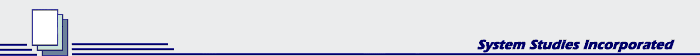
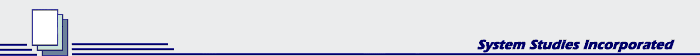
We've all heard the story of "The Boy Who Cried Wolf," playing pranks to get attention, then watching his antics backfire when he really needed help. Believe it or not, the same type of thing can happen with software, even though it may not be intentional. When the same monitoring devices constantly come into alarm, it may appear that a route is in really bad shape. However, if you do a little research, you might find that many PressureMAP 4-star alarms are the result of fluctuating readings—devices that "cry wolf" by going in and out of alarm.
These "wolfers" might go into alarm about the same time every morning, clear sometime in the afternoon, then go back into alarm the next day. For some high priority device types, a pressure drop as little as 0.5 Pounds per Square Inch (PSI) can cause an alarm. A 0.5 PSI swing in the opposite direction can then cause the alarm to clear.
A good way to catch a wolfer is to dig into the Dispatch Histories function of AlarmMAP. After selecting the office that contains the device, check the beginning and ending viewing dates and, if necessary, set them so the history will go back for the maximum of 60 days. You will also want to have the daily viewing time set for the full day (from 00:00 to 23:59). By setting the office dispatch history to the maximum time limits, you will be sure to catch any wolfers in the office. After you've done this, select option 5, History by Dispatch Log Entry Type, from the View Dispatch Histories menu.
You will want to view all alarms with the CREATED log entry. After selecting this Dispatch Log entry type, you will see a printout similar to the one shown below.
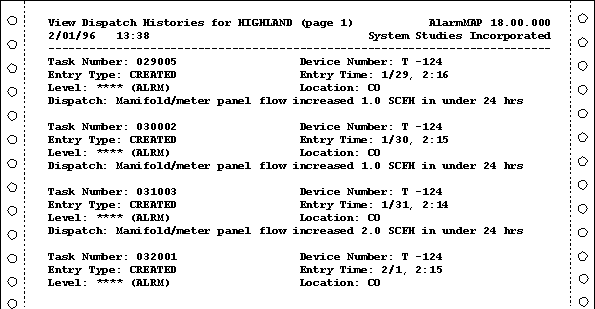
Notice that device number T-124 comes into alarm at approximately 2:15 every morning, and clears later the same day. This type of alarm history illustrates the classic wolfer, a distribution panel that is plumbed to two differently regulated, alternating dryers. When the device is switched to the dryer that has its regulator set too high, a high flow alarm is sent. It clears later in the day when the dryers switch, but a new alarm is sent the next morning when the higher output dryer switches on again.
Correcting the plumbing on the dryers will eliminate this alarm and make room in the "High Five" for other devices in this office.
Other Probable Causes
What are some of the other causes for fluctuating readings? A few possibilities to consider are device pairs that go bad with moisture, a device with the incorrect range or type for the location, or a device that has simply gone bad and is giving erratic readings.
With a field device that bounces back and forth 3.0 PSI or so, checking for pair trouble should be your first step. A faulty pair can give good readings when dry, but if any moisture gets to the pair it can give a false reading, sending out an alarm that clears as soon as the pair dries.
If the device is always dropping to 0 Standard Cubic Feet per Hour (SCFH), double-check the Optimum Air Usage (OAU) for the location. You may need to "downsize" the device to a range that is closer to the OAU. If the OAU for a pipe is around 20 SCFH, for example, replacing a 0-95 SCFH device in the CO with one in the range of 0-47.5 SCFH would give you readings that are more accurate in the lower ranges. An example of where this device range down-sizing may be necessary is on the return air pipe in a Positive Air Flow System.
High priority ($) device types are meant to be used for critical monitoring applications; they are sometimes overused. If a wolfer is a $P or $F device, check the value entered into the "Change" field. If the default value of 1.5 PSI/SCFH has been reduced, it may be too tight for the circumstances. If so, it can be adjusted to reflect the actual device conditions.
As you can see, wolfers not only can cause a lot of unnecessary work, they mask real problems on a route. Spending some time now to eliminate these little "bad boys" will save time and trouble in the future.
© 1996-2018 System Studies Inc. All rights reserved.
(800) 247-8255 | (831) 475-5777